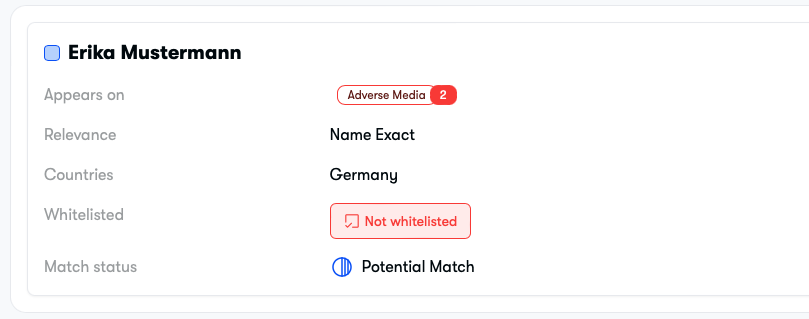Customer Screening
The Customer Screening tab (Company Screening if the customer is a business) on the customer detail page has customer screening information. Data on this tab comes from ComPilot AML or the ComplyAdvantage provider.
This tab allows you to view all the customer screening information for a customer in one place, which helps you assess the risks represented by each piece of information on its own and as a group.
If the alert generated by AML screening confirms that the customer is a PEP, sanctioned individual, or has adverse media, and you reject the customer, ComPilot advises that you do not reveal the reason for the rejection to the customer, but instead say that you cannot onboard them for regulatory reasons.
The Customer screening tab will have one of three states.
- Empty, because AML screening has not been performed for that customer.
- A list of the screening parameters used, because AML screening has been performed but returned no results.
- A list of results returned by the screening.
If there is a list of results, clicking on a result will show a new pane with a list of the associated sanctions and related adverse media links.
You can change the status of the results (for example, "Potential match", "Unknown", "No match", "False positive", and "True positive") and allowlist them.