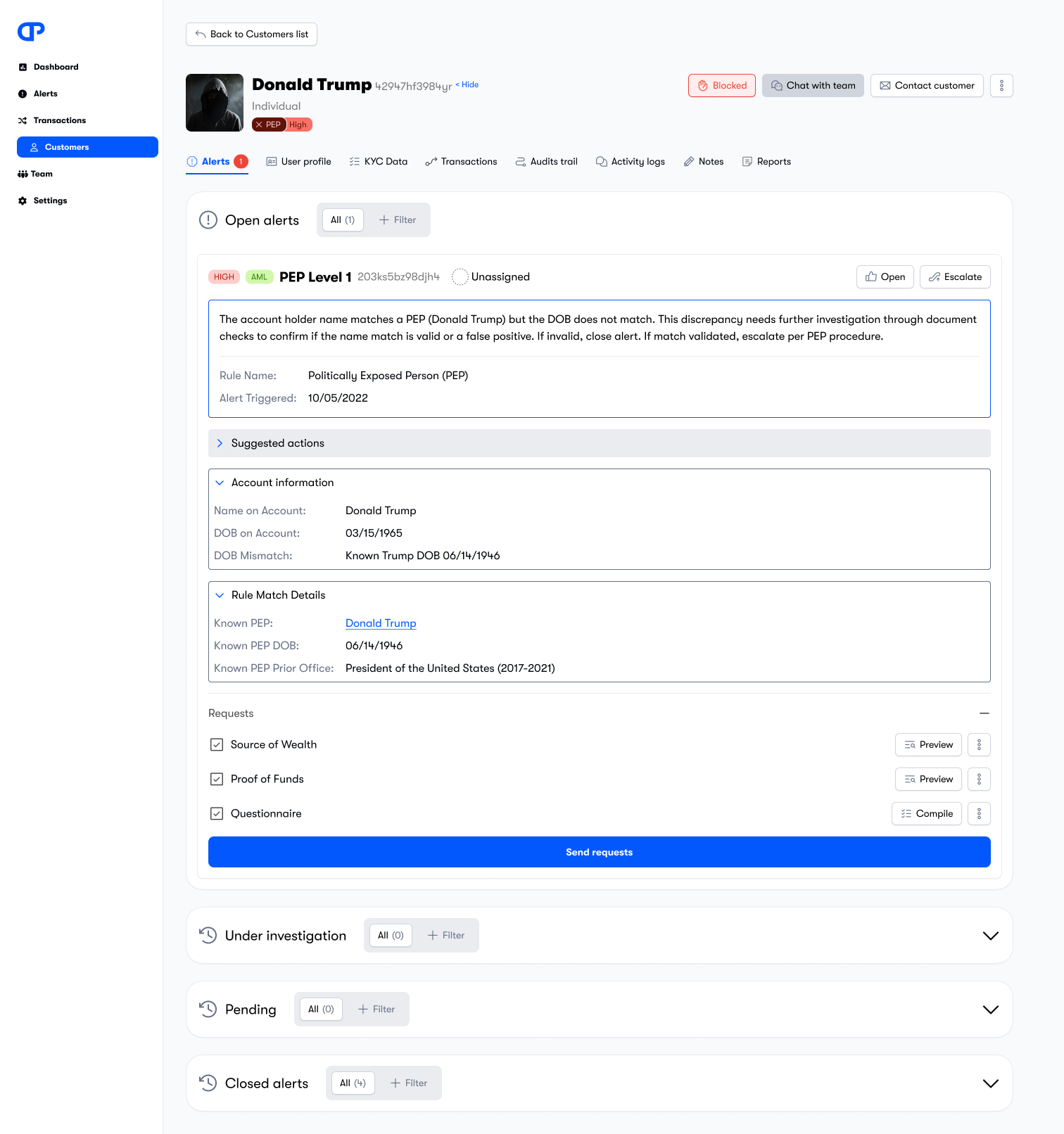Alerts
The Alerts tab on the customer detail page lists all the alerts for that customer.
tip
Remember, a customer can be either an individual or a business.
This tab allows you to view all the alerts for a customer in one place, which helps you assess the risks represented by each alert on its own, and as a group.
Alerts are grouped according to their status. Alerts can be edited, can have their statuses changed, and can be assigned to a user. For more information, see Alerts.