Scorechain provider
The Scorechain provider allows you to use Scorechain to collect KYT data. Because it is an external provider, you need an account with Scorechain to use it.
Connecting
To connect the Scorechain provider, you need an account with Scorechain. They will provide you with an API key. Once you have it, in the Dashboard menu, select Settings > Providers. The Providers page is displayed. If you don't have an account with Scorechain, contact ComPilot or Scorechain directly.
Follow these instructions to connect it.
Click Connect on the pane for Scorechain. A modal will be displayed.
Enter the API key for Scorechain and click connect.
The Scorechain provider is now connected and you are redirected to its configuration page.
You can also connect the Scorechain provider, if it is necessary, when creating a workflow or editing a step. In both these cases, you will still need to enter the Scorechain API key, and the ComPilot Dashboard will display a modal where you can enter it.
Configuring
The Scorechain provider has a configuration for each workflow that uses it.
To configure the Scorechain provider, in the Dashboard menu, select Settings > Scorechain. The Scorechain configuration page is displayed. Select the workflow that this configuration will apply to and fill out the form on the page as described in the following sections.
You can also configure the Scorechain provider when it is used by a step in a workflow. On the workflow detail page, click the gear icon . A pane opens on the right of the screen with a form where the configuration can be edited. Fill out the form on the pane as described in the following sections.
API Key
The API Key pane contains the Scorechain API key that you entered when you connected the provider. You can view the key by clicking Show and copy it to your clipboard by clicking Copy.
Automation Triggers
On the Automation Triggers pane you can toggle whether user data is screened every time a record is added.
Other configuration
On the Scorechain configuration pane, click the Add button add a new configuration. Fill out the fields as described in the following table.
| Field | Description |
|---|---|
| Analysis Type | Select the analysis type. |
| Object Type | Select the object type. |
| Blockchain | Select the blockchain. |
For the proper scoring of an account, Analysis type should be set to FULL, Object Type should be set to ADDRESS, and Blockchain should be set to ETHEREUM or TEZOS.
For more information about Scorechain configuration, see the full Scorechain documentation.
You can add multiple configurations, and edit existing configurations.
Saving changes
When you have entered the correct information, click Save to save your changes.
Disconnecting
You can disconnect the Scorechain provider by clicking the Disconnect button at the top right of the page.
Scorechain data
Data from Scorechain is displayed on the Customer Profile tab of the customer detail page. Data provided by Scorechain is indicated with the text data provided by Scorechain.
Scorechain can score EIP-155 and Tezos wallets.
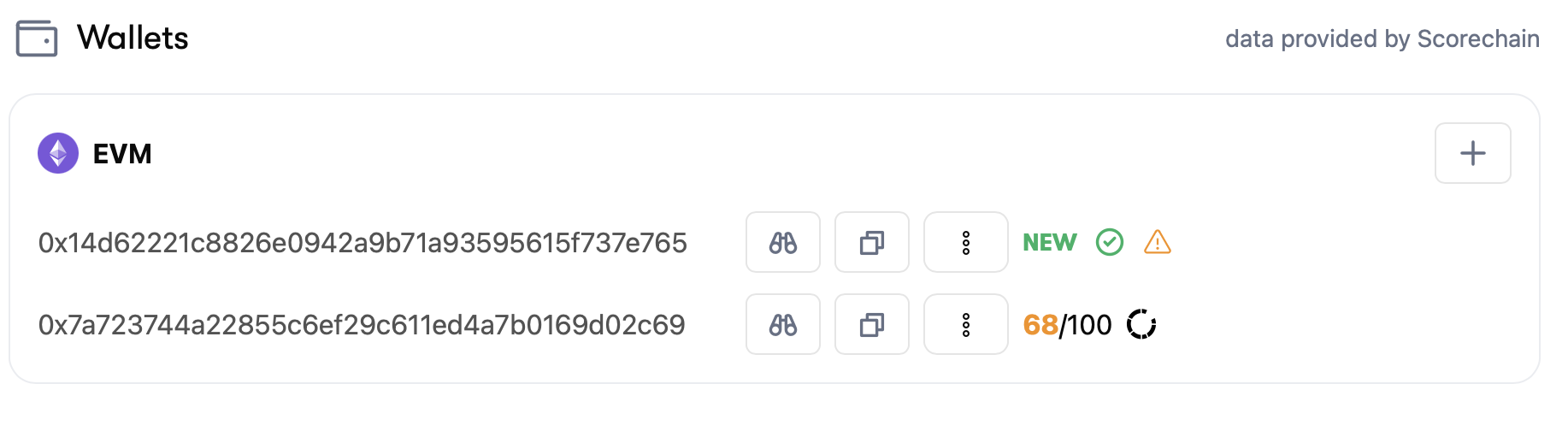
Scorechain returns a number of risk scores They range from 1 (worst) to 100 (best).
| Score | Description |
|---|---|
| 1 | Critical |
| 2 to 29 | High risk |
| 30 to 69 | Medium risk |
| 70 to 99 | Low risk |
| 100 | No risk |
| Undefined risk |
For more information, see Risk Scoring on the Scorechain documentation site and the RiskSeverity schema on https://tech-doc.api.scorechain.com/.
On the customer detail page, the lowest (worst) Scorechain score is displayed. For a completely new wallet, the word NEW will be displayed instead of a score.
If there is an error, such as not being able to connect to Scorechain, an error icon, , will be displayed in place of the score. Hovering the mouse over the icon will display more detail about the error.
The full Scorechain response is delivered via the webhooks. It includes the assigned score, the inbound score, and the outbound score. For more details, see the response section of https://tech-doc.api.scorechain.com/#/Risk%20assessment/getScoringAnalysis.
More information
For more information about Scorechain, visit the Scorechain website, the Scorechain SwaggerUI interface, and the Scorechain documentation site.