Web3 banking
There is a banking Web3 example app where you can experience the ComPilot Identity Widget in action.
To use the app, go to https://examples.compilot.ai/bank-web3.
To use the app, you must have a digital wallet (such as Rainbow, Coinbase Wallet, MetaMask, or any WalletConnect-compatible wallet).
To use the app, click the Get started button. The Log on to Online Banking pane is displayed. Click Connect Wallet and follow the instructions to connect your wallet. Once the wallet is connected, click Log in and follow the instructions. Your wallet will ask for a signature.
When authentication is complete, the Verify button is displayed. Click it and the ComPilot Identity Widget will be displayed.
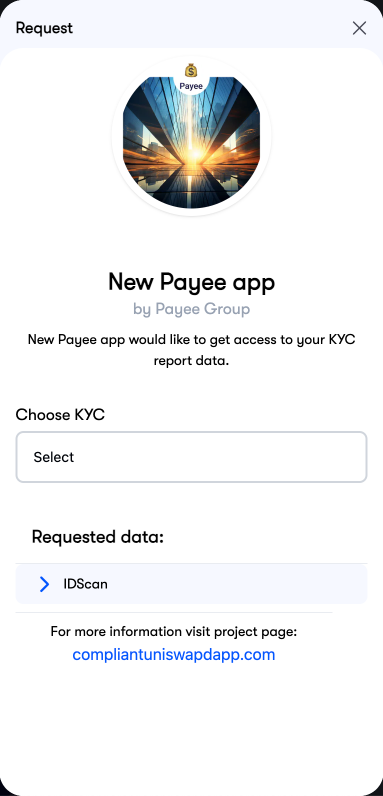
Follow the instructions on the widget to complete a KYC flow.
- To start a new KYC process, select Start new KYC from the Choose KYC menu. The widget will guide you through the full KYC process that will give you re-usable verifiable credentials (VCs).
- If you have already completed a KYC flow on this browser, you can select it from the Choose KYC menu. The widget can then use the existing VCs rather than generating new ones.
- If you have VCs that you have previously downloaded (and you have not already completed a KYC flow on this browser) you can import them by selecting Import existing KYC from the Choose KYC menu. The widget can then use the imported VCs rather than generating new ones. To import VCs, you must be using the same wallet that you used when you downloaded them.
When the process is completed you will have full access to the banking portal.
Source code
You can download the source code for this app from https://github.com/UnbloktTechnology/ComPilot-Examples.